How to Solved White Screen After Splash Screen iOs Devexpress
5:42 PM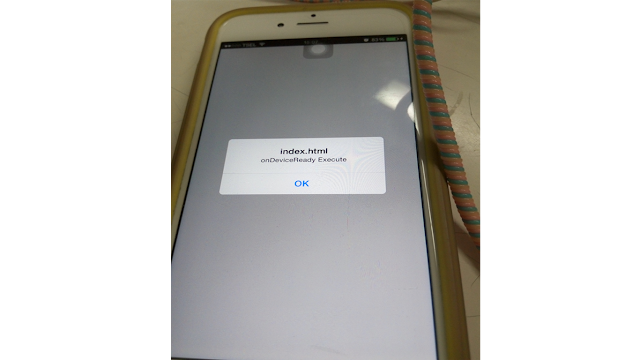 |
| White screen after splash screen on iOs App |
I Use DevExpress to develop a mobile app for iOS and Android. Everything is working well on android, the welcome screen will fade after a few seconds and goes to the home page of the application. But not for the iOS app, the screen always appears to be blank after the splash screen fading. Now I want to share how to solve the problem of devextreme iOS blank screen. Here we go !
- Config.xml
<widget xmlns="http://www.w3.org/ns/widgets" xmlns:gap="http://phonegap.com/ns/1.0" id="com.devexpress.apptemplate" version="1.0" versionCode="1"> <name>ApplicationTemplate</name> <preference name="phonegap-version" value="3.7.0" /> <preference name="permissions" value="none" /> <preference name="prerendered-icon" value="true" /> <preference name="android-windowSoftInputMode" value="adjustResize" /> <preference name="SplashScreen" value="splash" /> <preference name="SplashScreenDelay" value="30000" /> <preference name="AutoHideSplashScreen" value="false" /> <preference name="DisallowOverscroll" value="true" /> <preference name="StatusBarOverlaysWebView" value="false" /> <preference name="StatusBarBackgroundColor" value="#000000" /> <feature name="http://api.phonegap.com/1.0/network" /> <gap:plugin name="org.apache.cordova.splashscreen" version="0.3.4" onload="true" /> <gap:plugin name="cordova-plugin-statusbar" source="npm" version="1.0.1" onload="true" /> <gap:plugin name="com.devexpress.plugins.devextremeaddon" version="1.0.1" /> <gap:plugin name="org.apache.cordova.file" version="1.3.1" /> <gap:plugin name="org.apache.cordova.inappbrowser" version="0.5.2" /> <gap:plugin name="org.apache.cordova.geolocation" version="0.3.12" /> <access origin="*" /> </widget>
- I use the login view as the home page (the page appears after the welcome screen fade out), just add a little bit code login.js
YourAppName.login = function (params) { function gotFS(fileSystem) { YourAppName.app.fileSystem = fileSystem; if (YourAppName.app.fileSystem == null) { return; }; YourAppName.app.fileSystem.root.getFile("login.txt", { create: true }, GetFileEntryReader, FileSystemFail); }; /* ... ... the other code ... ... */ viewShowing: function () { //uncomment this block to deploy //window.requestFileSystem(LocalFileSystem.PERSISTENT, 0, gotFS, fail); setTimeout(function () { window.requestFileSystem(LocalFileSystem.PERSISTENT, 0, gotFS, fail); }, 1000) } }; return viewModel; };
thanks for reading !



0 comments